Getting an API Key¶
API Keys can be created from the dashboard, and can be used to:
- Configure the scanners to publish scan results to the BoostSecurity service.
- Access the GraphQL APIs.
Creating an API Key¶
To create a new API Key:
- Log in to your account.
- From the main dashboard, navigate to
Settings > Application Keys. - In the Key Name text box enter the desired name for the key, then press
Add.
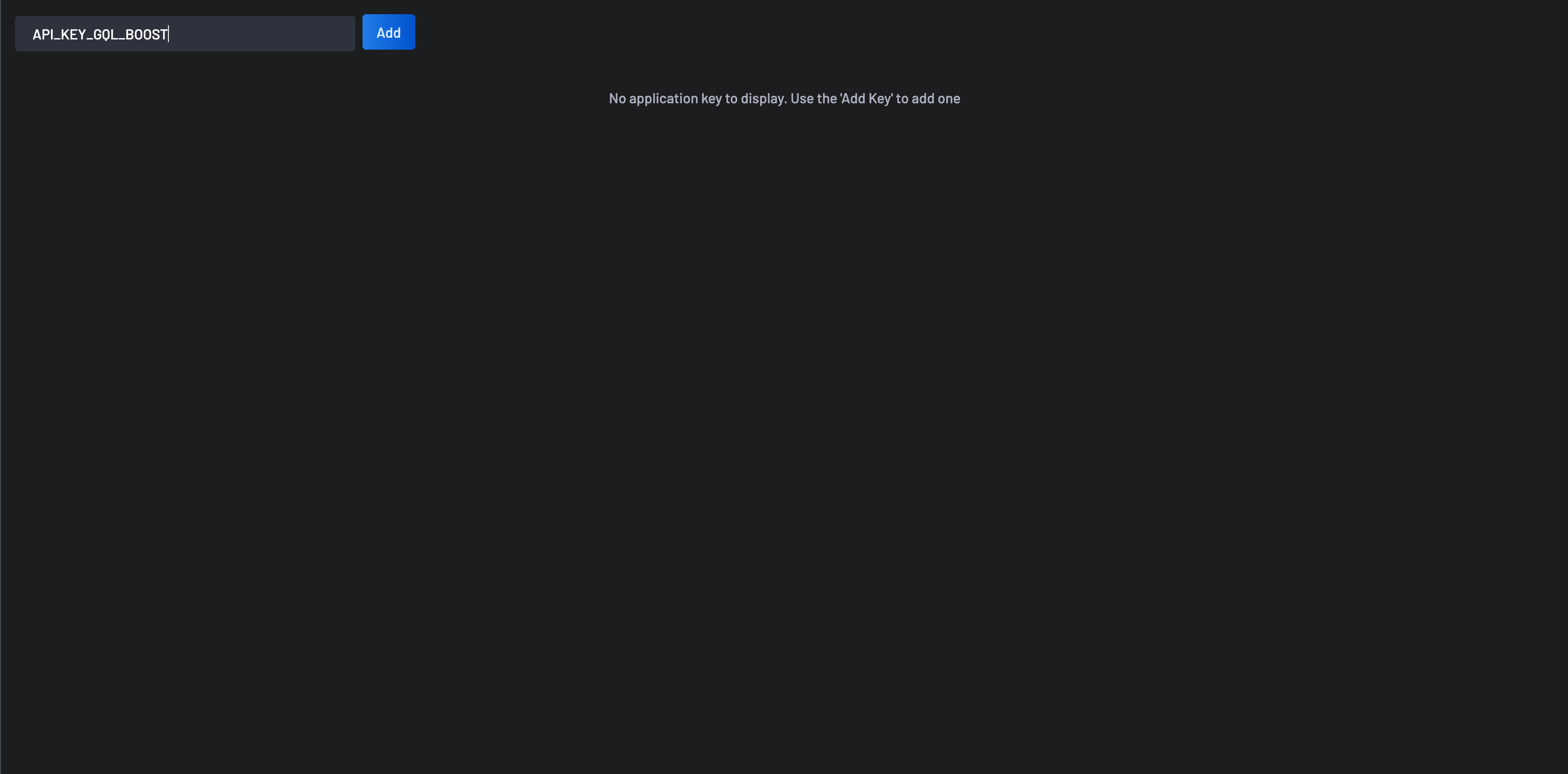
Once the key is created, a new entry is displayed with the key name selected as well as the clipboard icon. The clipboard enables copying the API Key value so you can configure your scanner of GraphQL API client.
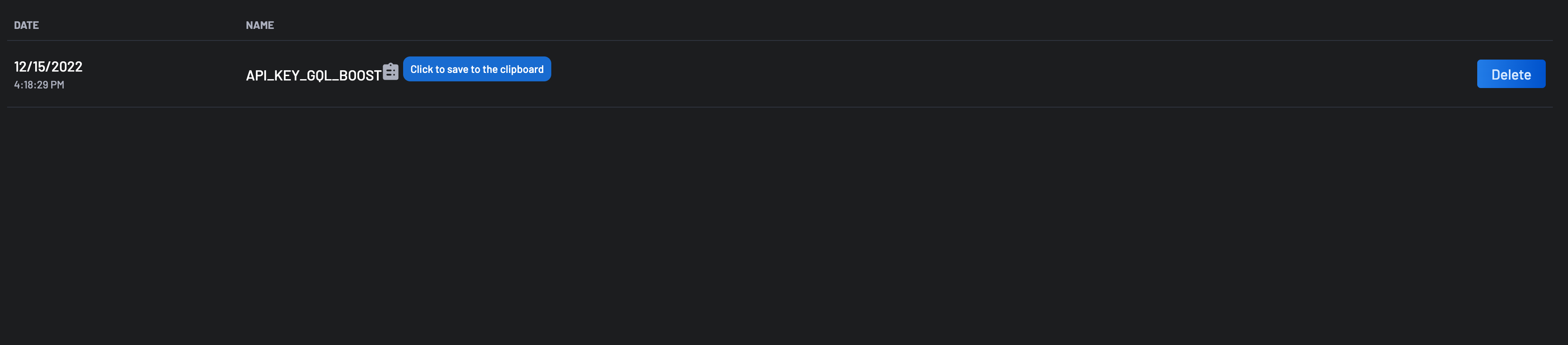
Note that this is the only time you can copy the key value. On your next visit to the Application Keys view, you will see the application key name and date of creation, but you won't be able to retrieve the key value.