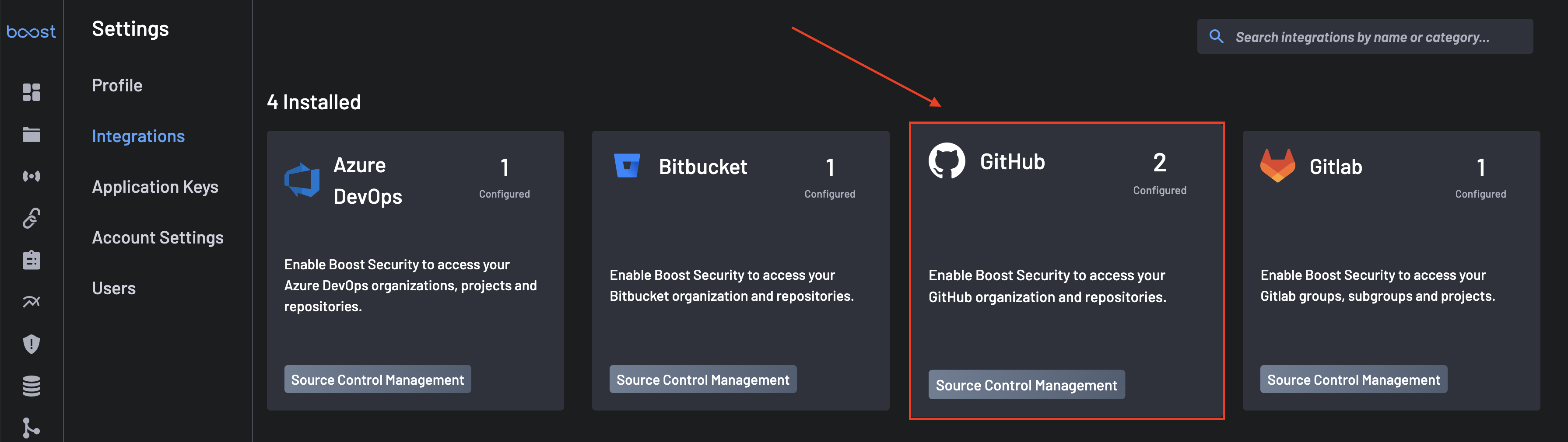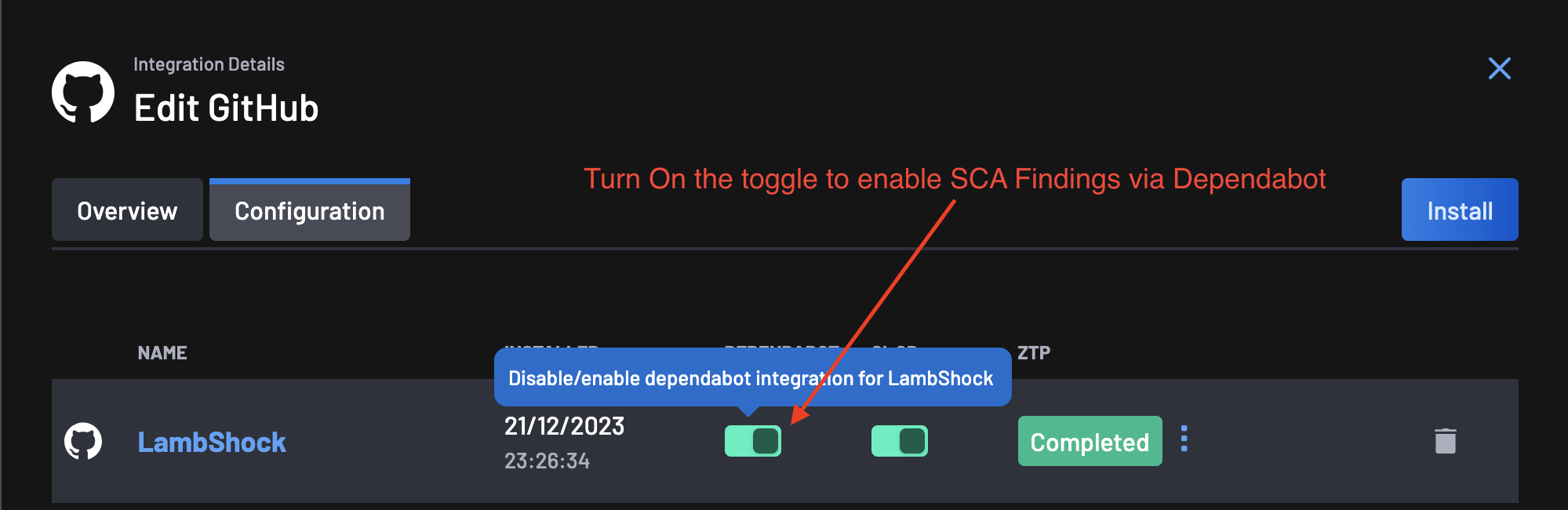SCA Findings via Dependabot¶
SCA findings refer to the results generated by an analysis of a software project's dependencies. These findings include information about security vulnerabilities, licensing issues, and other potential risks associated with the third-party components used in the project. It is possible to enable SCA Findings on BoostSecurity via Dependabot for GitHub.
Enabling SCA (Software Composition Analysis) findings via Dependabot for GitHub on BoostSecurity is a straightforward process. Follow these steps to set it up quickly:
-
Navigate to Settings on the navigation panel and select Integrations;
Settings > Integrations. -
Select the GitHub integration from the Installed section.
-
Select the
Configurationtab and then turn on the toggle to activate the SCA Findings via Dependabot for your installed resource.