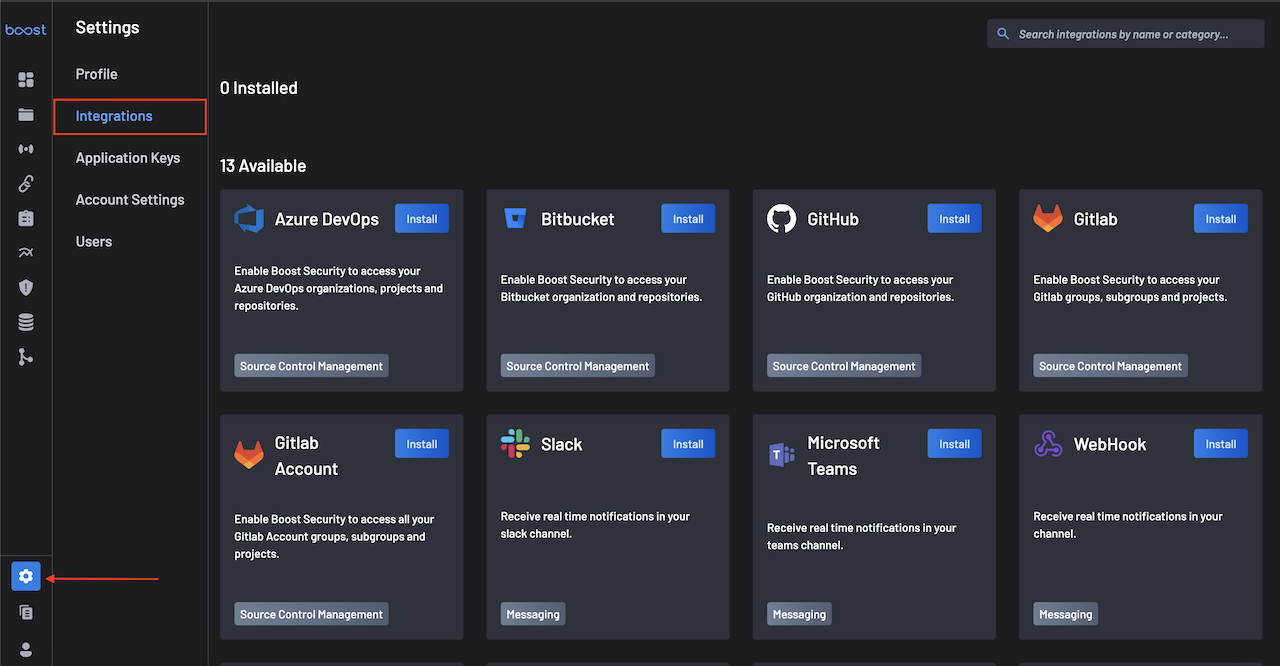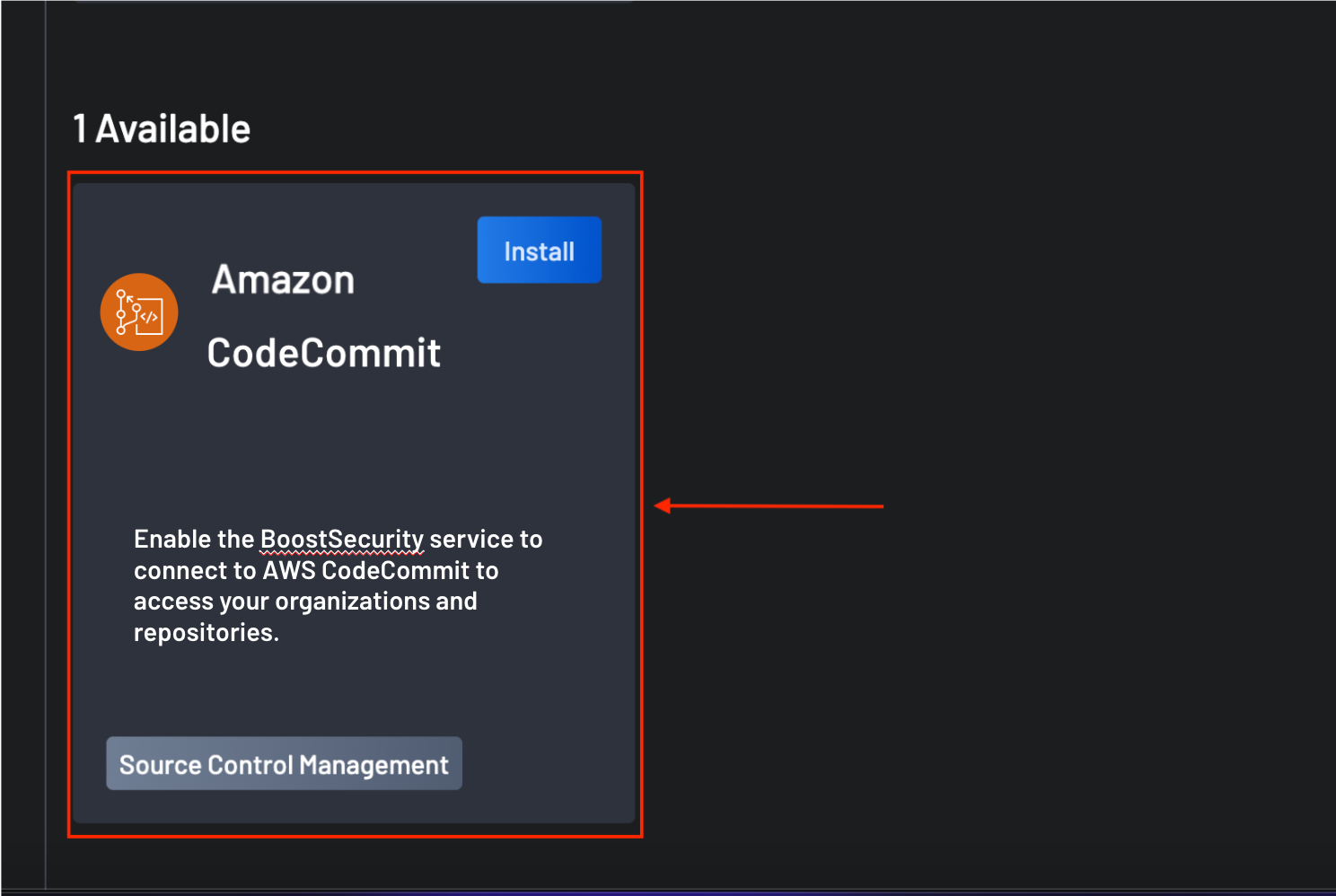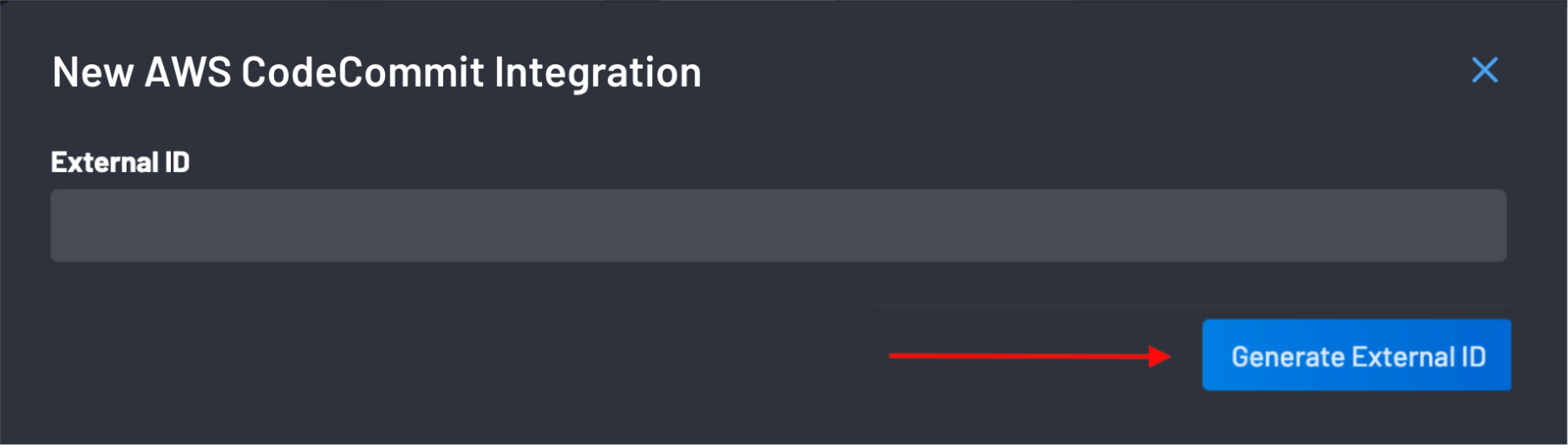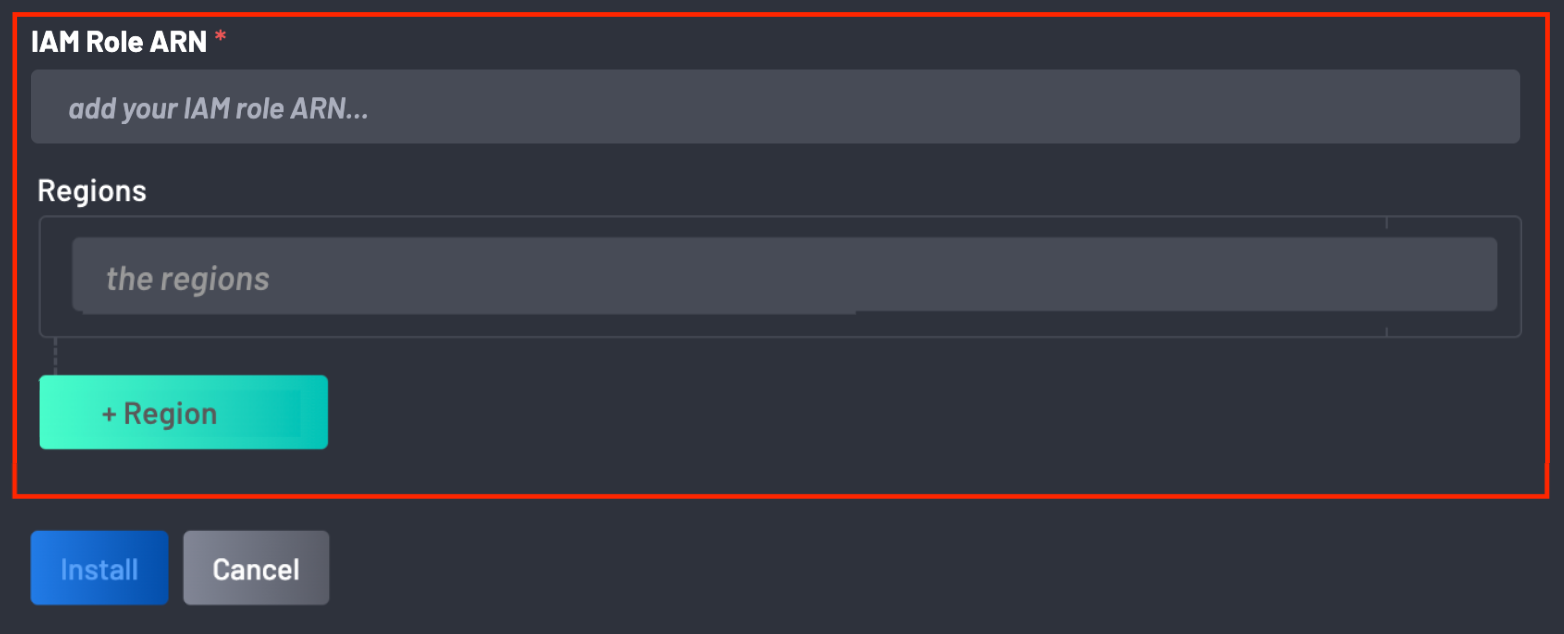Integrate AWS CodeCommit with BoostSecurity¶
BoostSecurity let's you connect your AWS CodeCommit organization to scan repositories and code commits for security issues.
Permissions¶
This integration requires creating an IAM role and policy to enable BoostSecurity to access your organization and repositories.
1. Connect AWS CodeCommit to BoostSecurity¶
To enable access to your AWS CodeCommit organization:
-
Go to Settings on the navigation panel and select Integrations;
Settings > Integrations. -
Choose the AWS CodeCommit integration from the Available section.
-
Select Install: A pop-up will appear, allowing you to generate an external ID.
-
Click the Generate External ID button to receive a randomly generated External ID.
-
In AWS IAM, ensure proper setup of your IAM role with the provided External ID. Here are the required settings:
{ "Version": "2012-10-17", "Statement": [ { "Effect": "Allow", "Principal": { "AWS": "209299908473" }, "Action": "sts:AssumeRole", "Condition": { "StringEquals": { "sts:ExternalId": "externalIdProvidedByBoost" } } } ] } -
Go to your AWS account and create the necessary resources and policies with appropriate permissions.
- Return to BoostSecurity and provide the following information during installation:
- IAM Role ARN
- Regions: Add regions using the + Region button. Use the delete button to remove or replace regions.
- Click Install, and the integration is fully set up.