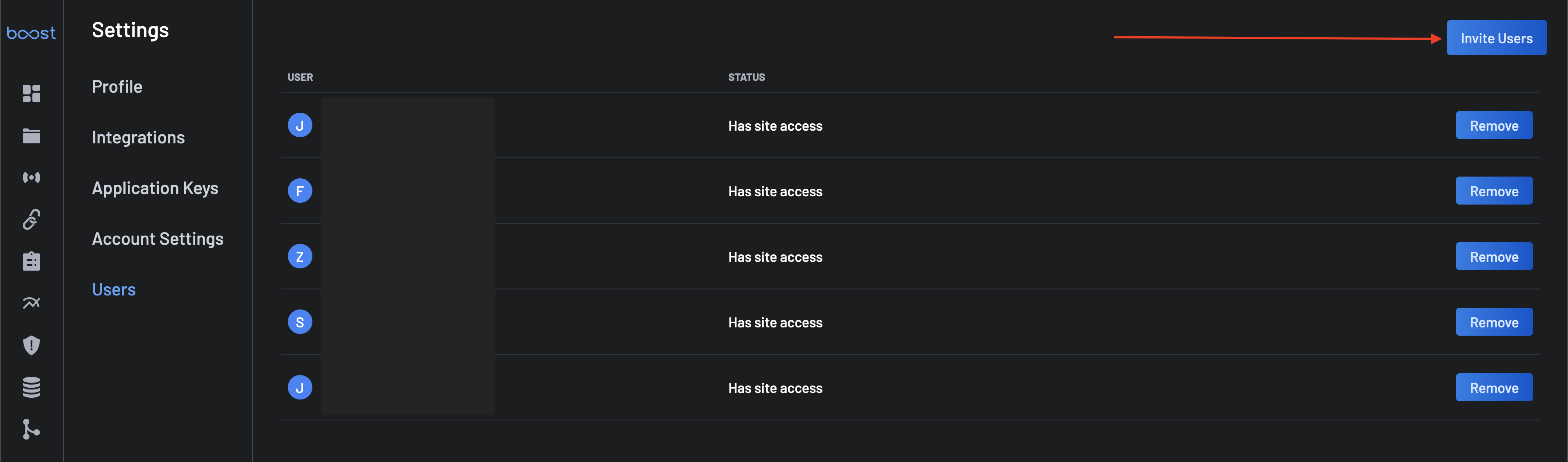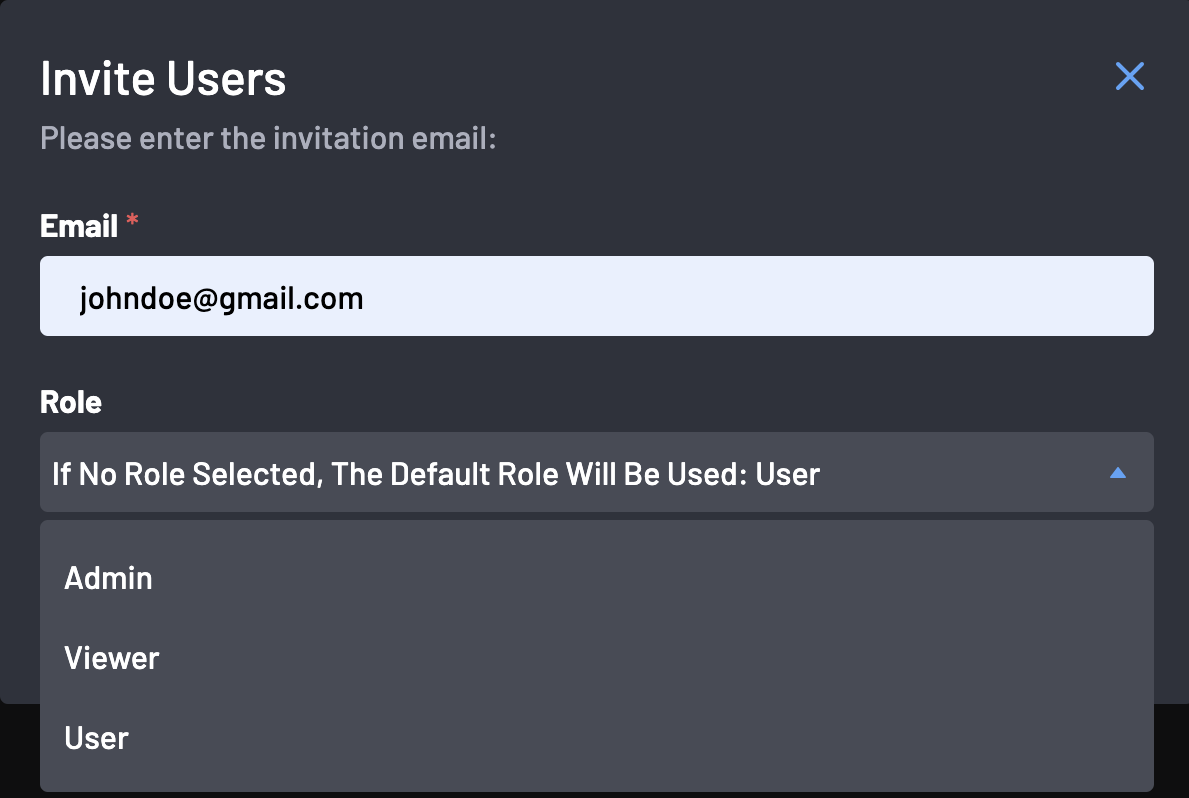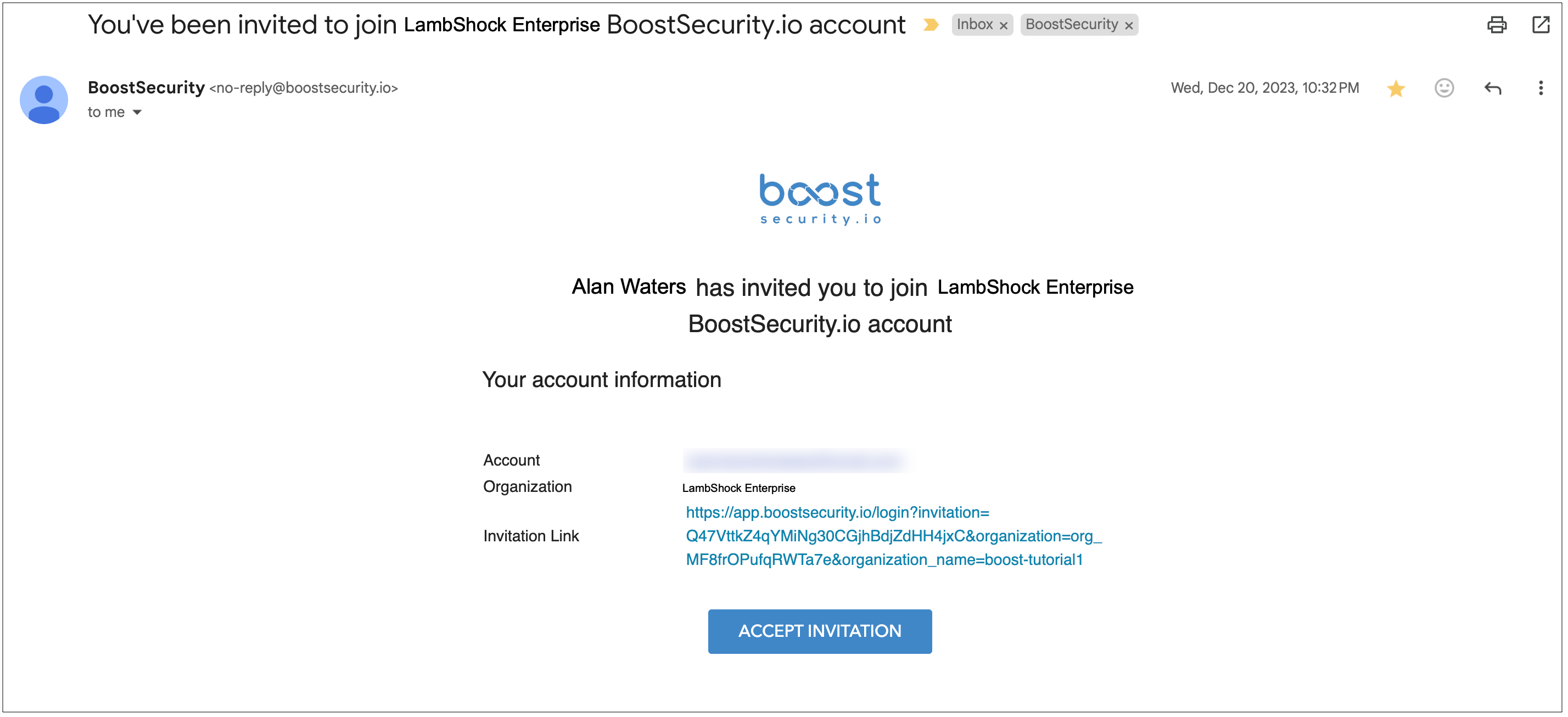User Experiences¶
BoostSecurity is designed to empower your team with robust security capabilities while providing a seamless user experience. Our platform ensures that every user has the appropriate level of access to perform their tasks efficiently and securely, whether you’re inviting new team members or managing user roles.
Invite Users¶
Expand your team's security capabilities by inviting new users to join BoostSecurity. By default, any user invited is assigned a user role. Adding members to your team is simple and seamless.
- Navigate to the User section of your account settings.
-
Click the Invite Users button at the top-right of the page.
-
Input the user's email and select the role to be assigned to the user. Click the Send button.
If no role is selected, the user would be assigned the default
Userrole -
The invite is sent to the user, who can then click the invitation link to join your organization on BoostSecurity.
-
The user's status is tagged
Pending Confirmation. You can remove or resend the invite, update the user role, and you can also copy the unique invitation link to share with the user in the case where email has some restrictions, (e.g., strict spam filters), etc.
BoostSecurity User Roles¶
There are three types of user roles available on BoostSecurity:
1. Admin Role¶
An Admin on BoostSecurity has full access and control over the platform's features and settings. This includes all capabilities from the "User Role" plus:
- Managing users
- Creating API Keys
- Managing account settings
2. User Role¶
A User on BoostSecurity has limited access compared to an Admin user. This includes all capabilities from "Viewer Role" plus:
- Managing integrations
- Provisioning and deprovisioning scans
- Configuring security policies
- Performing triage work, such as suppression and snooze
- Enabling Zero Touch Provisioning
3. Viewer Role¶
A Viewer on BoostSecurity has read-only access to the platform. Their capabilities include:
- Viewing security alerts and reports
- Viewing assets, policies and scan history