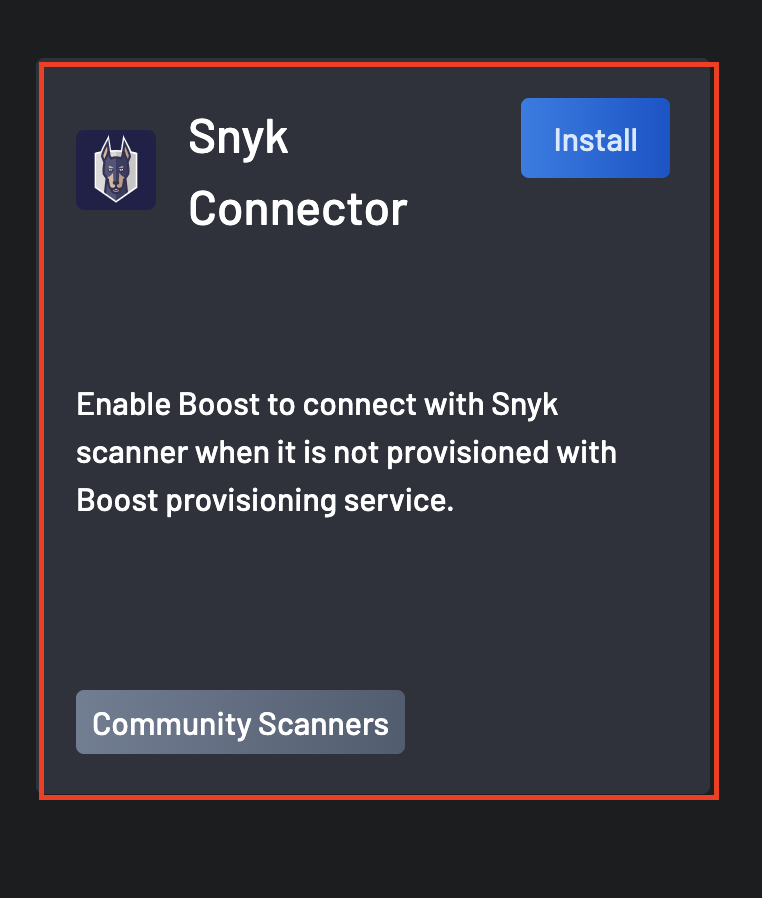Integrating Snyk to BoostSecurity¶
BoostSecurity enables ingesting security results from existing Snyk accounts. Once the connection is established, the Snyk cloud results are periodically ingested and processed through BoostSecurity workflow and policies.
Prerequisites¶
A Snyk plan of Team level status or above is required on your existing Snyk account to ingest data, as it's impossible to ingest data through APIs for Snyk accounts on the Free plan. The Auth Token can be created from your Snyk account settings page or refer to the official documentation.
Integration Steps¶
The connection with Snyk can be set up simply through the Snyk integration card:
-
Navigate to the Integrations page and select "Snyk Connector".
-
Click on the Install button located at the top-right of the page.
- Provide the Auth Token generated on your existing Snyk account.
- Click on Install to complete the installation.