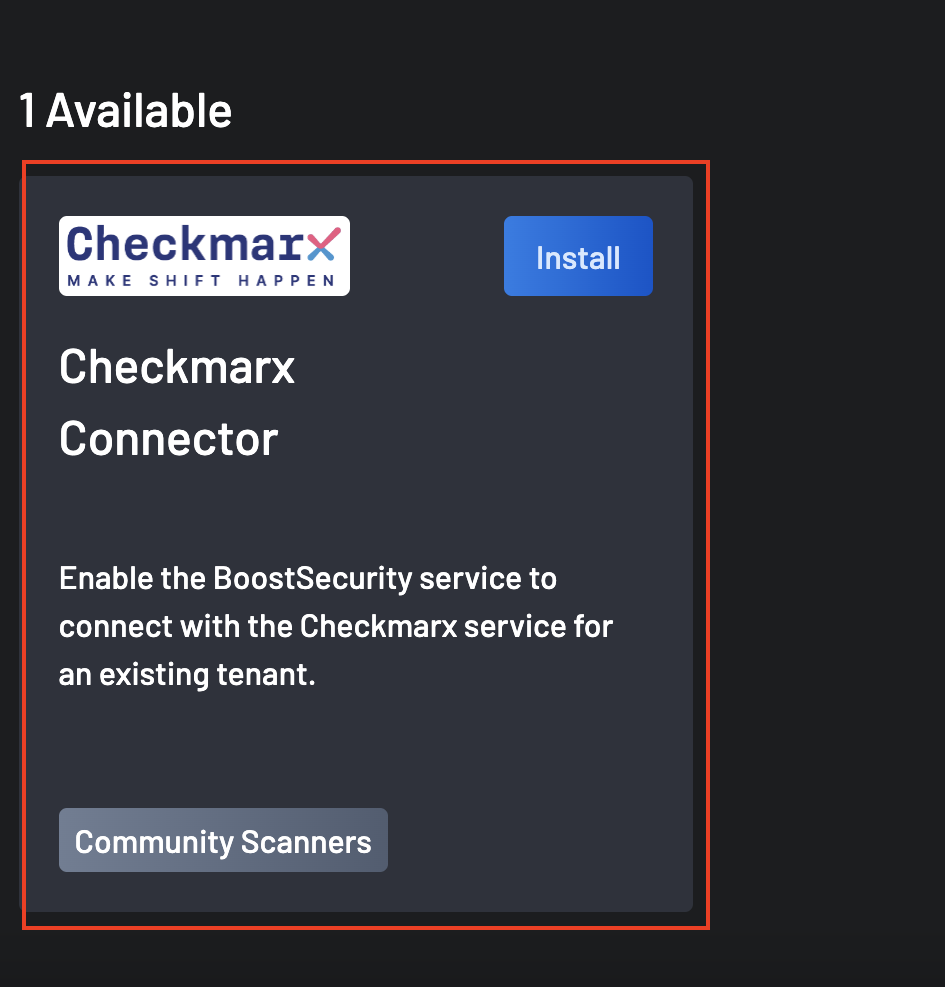Integrating Checkmarx to BoostSecurity¶
BoostSecurity enables ingesting security results from existing Checkmarx tenants. Once the connection is established, the Checkmarx results are periodically ingested and processed through BoostSecurity workflow and policies.
Prerequisites¶
To configure the Checkmarx connector, the tenant name, client ID, and client secret need to be provided. The Client ID and Secret can be created from your Checkmarx admin console, i.e., from Identity and Access Management > OAuth Clients > Create Client. Note that the Client ID needs to have, at minimum, the following roles/permissions: view-results, view-projects, and view-scans.
Integration Steps¶
The connection with Checkmarx can be set up simply through the Checkmark integration card:
-
Navigate to the Integrations page and select "Checkmarx Connector".
-
Click on the Install button located at the top-right of the page.
-
Provide the connectivity details to your existing Checkmarx tenant:
- Tenant Name
- Client ID
- Client Secret
-
Click on Install to complete the installation.