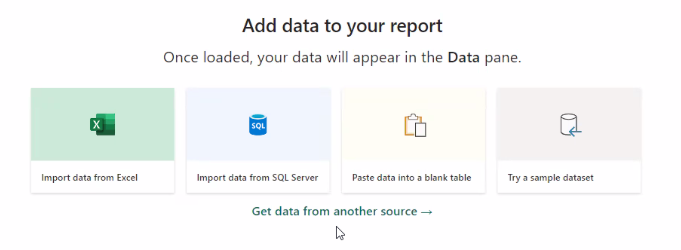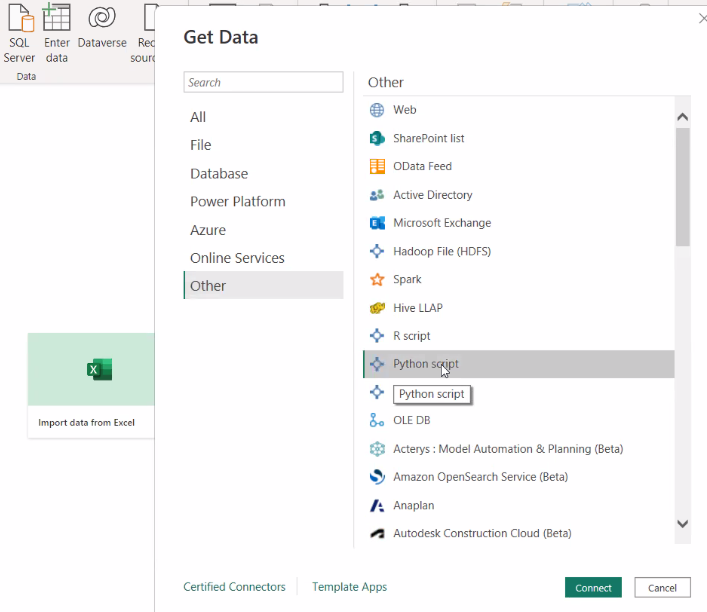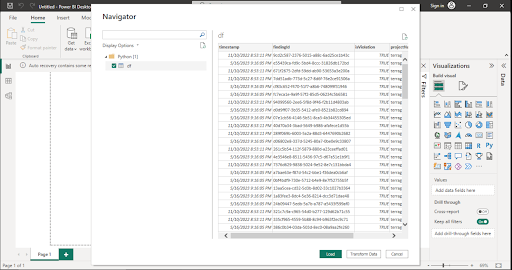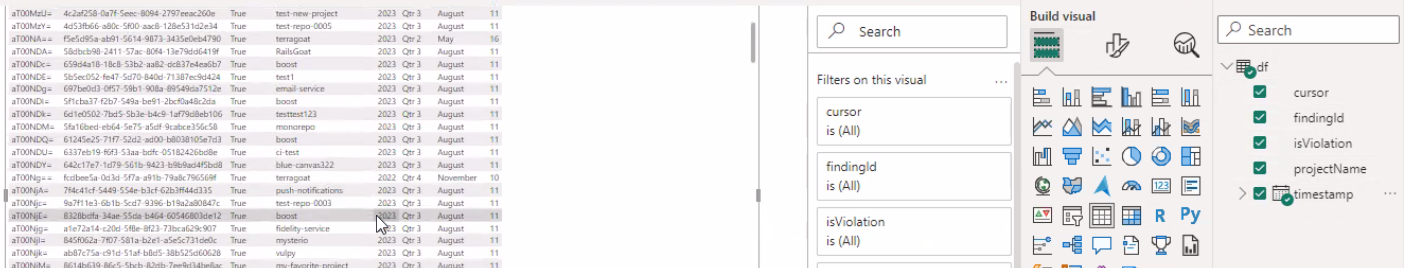Integrating BoostSecurity to Power BI¶
Learn how to seamlessly integrate BoostSecurity data into your Power BI reports using a GraphQL endpoint.
Overview¶
BoostSecurity offers a powerful GraphQL API that allows you to retrieve valuable security findings directly into your Power BI dashboard. This integration enables you to analyze and visualize security data efficiently.
Steps¶
Follow these steps to integrate BoostSecurity with Power BI successfully:
- Open Power BI: Launch Power BI on your system.
-
Get Data from Another Source: Click "Get data from another source" to initiate the data import process.
-
Select Python Script: Choose "Python script" from the available options as your data source.
-
Paste the Code: Paste the provided Python code into the designated area.
Note: Be sure to replace
<YOUR API KEY>with the API key you generated as outlined in the steps provided in the Creating an API Key section.If Python is not already installed on your system, you can install the necessary packages by running the following commands in your environment:
pip install pandas pip install matplotlib pip3 install requests -
Load Data: After pasting the code and making the necessary adjustments, click "OK" to load the data.
-
Generate Tables and Charts: You can use the loaded data to create tables and charts according to your reporting requirements.