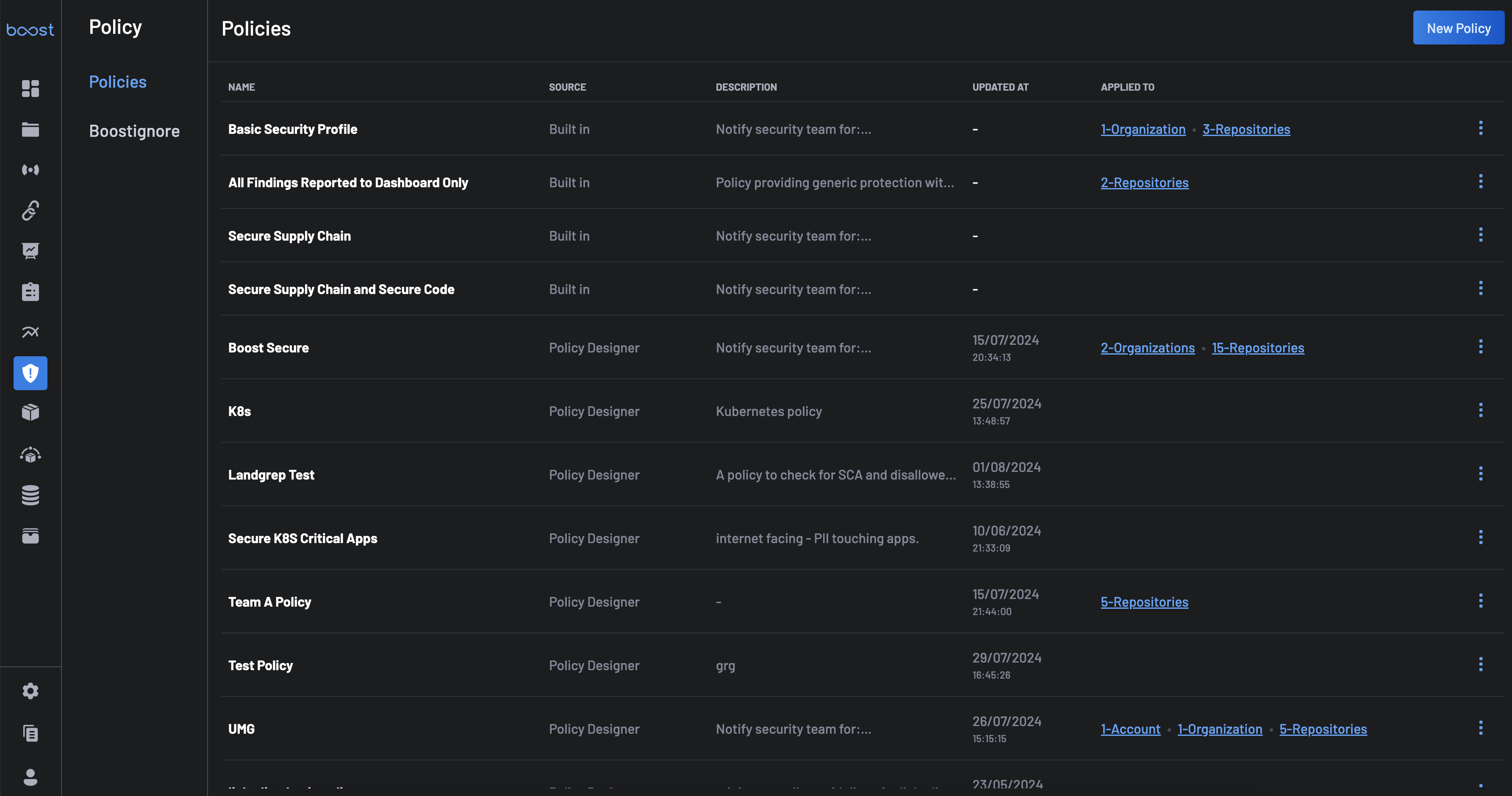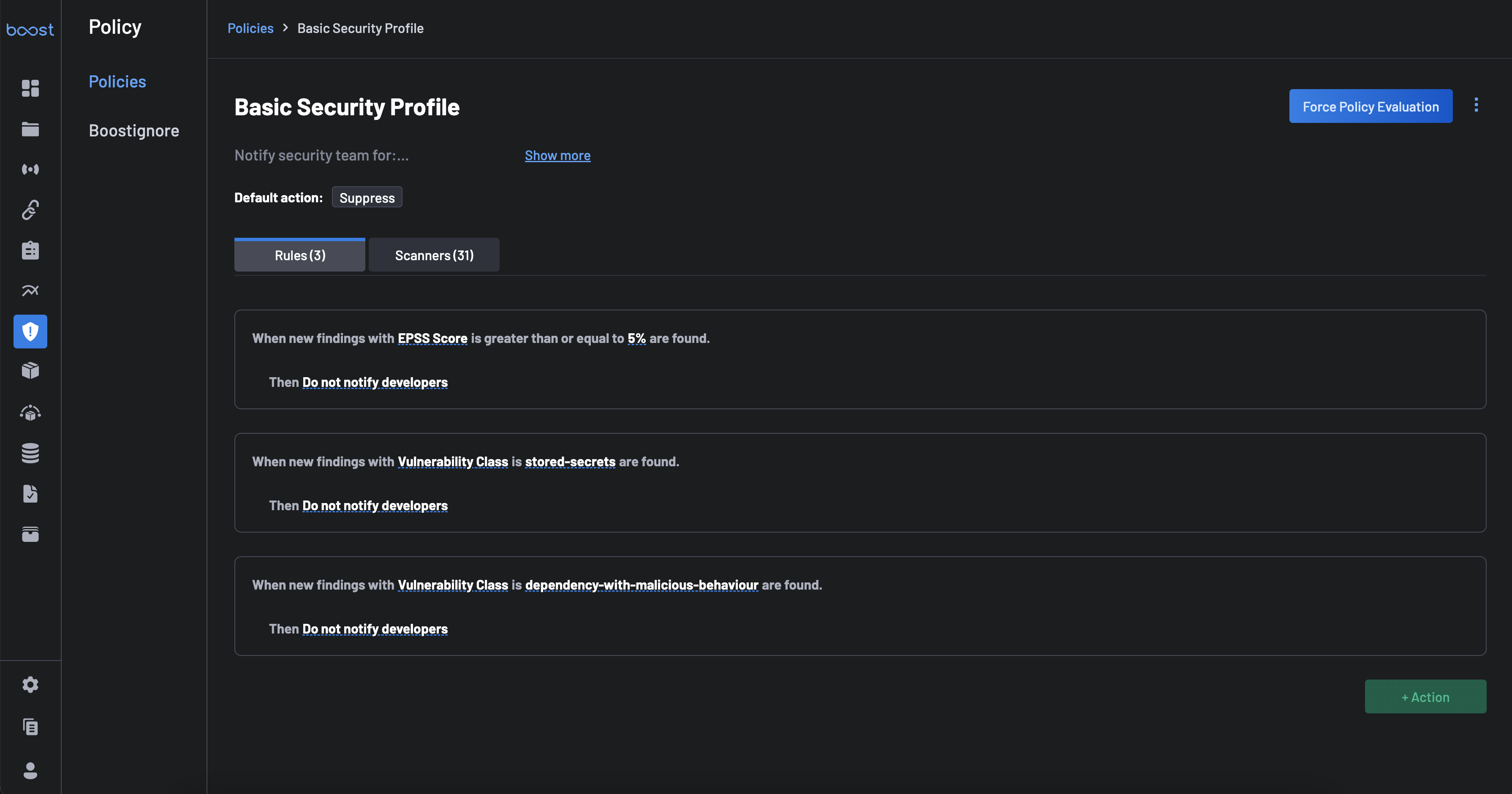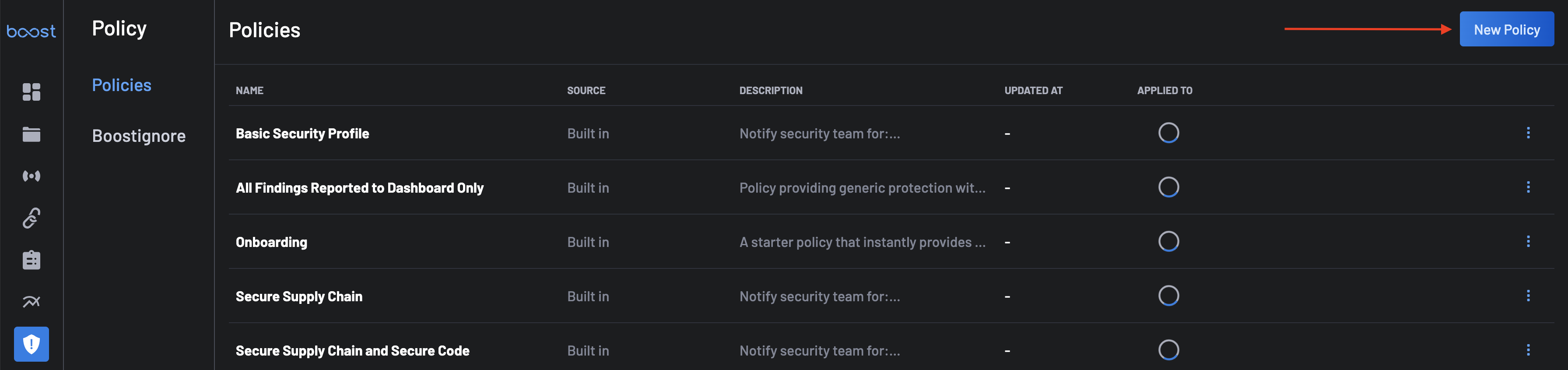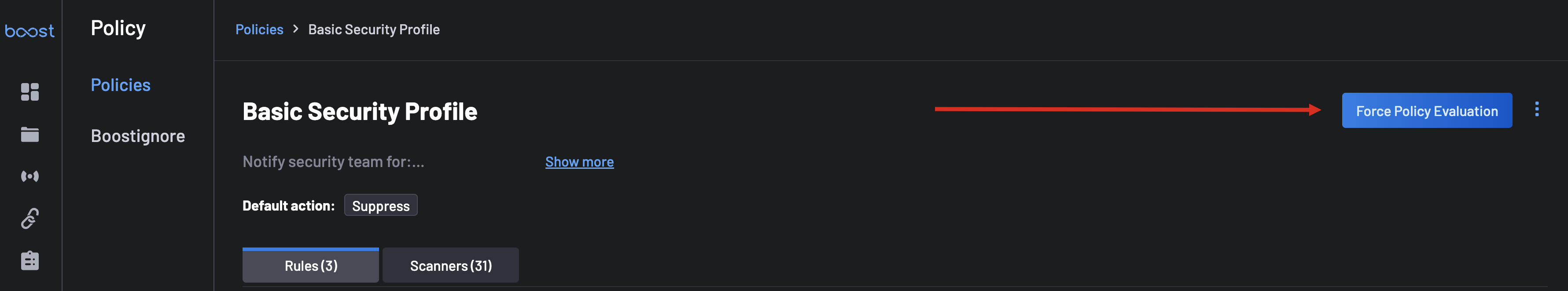Policy¶
The Policy page provides a centralized view of all the security policies currently defined within BoostSecurity. This page allows users to manage and monitor security policies applied to various repositories and organizations.
Key Components¶
- Policies Table: The main area of the page displays a table listing all the policies. Each row in the table provides the following information about a policy:
- Name: The name of the policy.
- Source: Indicates whether the policy is built-in or created using the Policy Designer.
- Description: A brief description of what the policy does.
- Updated At: The date and time when the policy was last updated.
-
Applied To: Indicates the scope of the policy, showing the number of organizations and repositories it is applied to.
-
Policy Actions: Each policy in the table has a three-dot menu on the right side. Clicking this menu provides options to view, edit, or delete the policy.
-
New Policy Button: Located at the top right corner of the page, this button allows users to create a new policy. Clicking this button takes users to the Policy Designer, where they can define the parameters and rules for the new policy.
Usage¶
-
Viewing Policies & Managing Policies: Scroll through the table to audit current policies. Click on any specific policy row or the action menu to view details, edit configurations, or remove obsolete policies.
-
Creating a New Policy: Users can click the New Policy button to create a new security policy. This will open the Policy Designer, where users can specify the rules and parameters for the new policy.
-
Force Policy Evaluation: This action triggers an immediate, out-of-band re-evaluation of the most recent scan data for your resources. This updates Finding and Violation counts without waiting for a new scan event.
Important
"Force Policy Evaluation" does not modify the result sets generated based on the settings configured in the
Componentstab. It focuses only on re-evaluating policies.