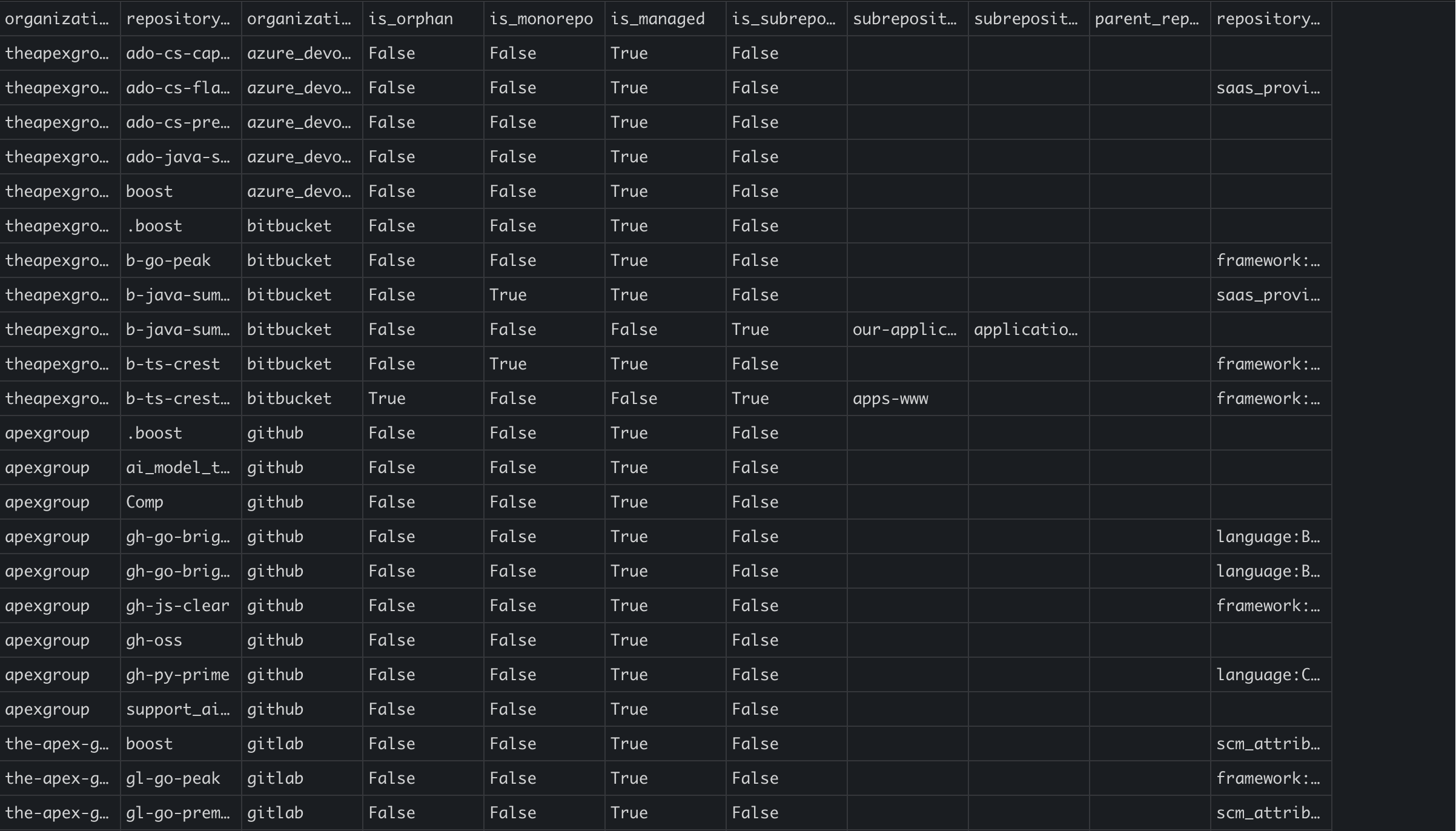Understanding the Exported CSV File Columns¶
The exported CSV file provides a comprehensive view of your assets with various columns representing different attributes.
Below is a detailed explanation of each column:
-
organization_name: The name of the organization associated with the asset. This is essential for identifying which organization the asset belongs to.
-
repository_name: The name of the repository. It identifies the specific code repository being managed within the asset management system.
-
organization_type: The type of organization, such as GitHub, Bitbucket, or GitLab, indicating the source control provider for the repository.
-
is_orphan: A Boolean value (
TRUEorFALSE) indicating whether the asset is orphaned. Orphaned assets are those no longer visible to Boost due to removal from the 3rd party system or permission changes. -
is_monorepo: A Boolean value (
TRUEorFALSE) indicating if the asset is part of a monorepository, a single repository containing multiple projects or components. -
is_managed: A Boolean value (
TRUEorFALSE) indicating whether the asset is actively managed within the BoostSecurity platform. -
is_subrepo: A Boolean value (
TRUEorFALSE) indicating if the asset is a sub-repository, often part of a larger repository structure. -
subrepository_name: If the asset is a sub-repository, this column will display the name of the sub-repository, helping users to identify its parent structure.
-
subrepository_parent_repository: This column identifies the parent repository of a sub-repository, providing context for its hierarchical structure.
-
repository_attributes: This column contains detailed attributes of the repository, such as the programming languages used, SaaS providers, and SCM attributes. It's a rich source of information for understanding the technical and service-related aspects of the repository.