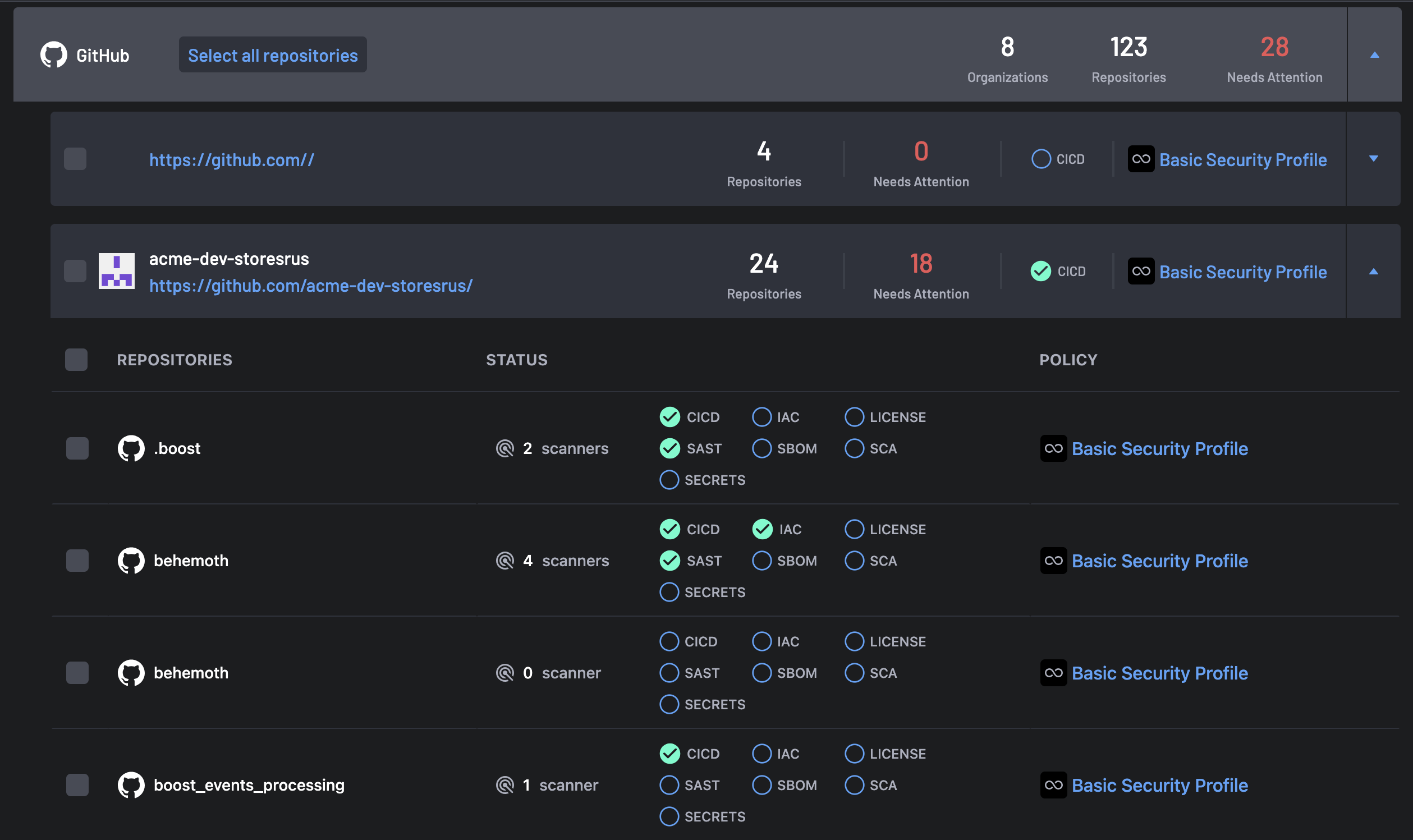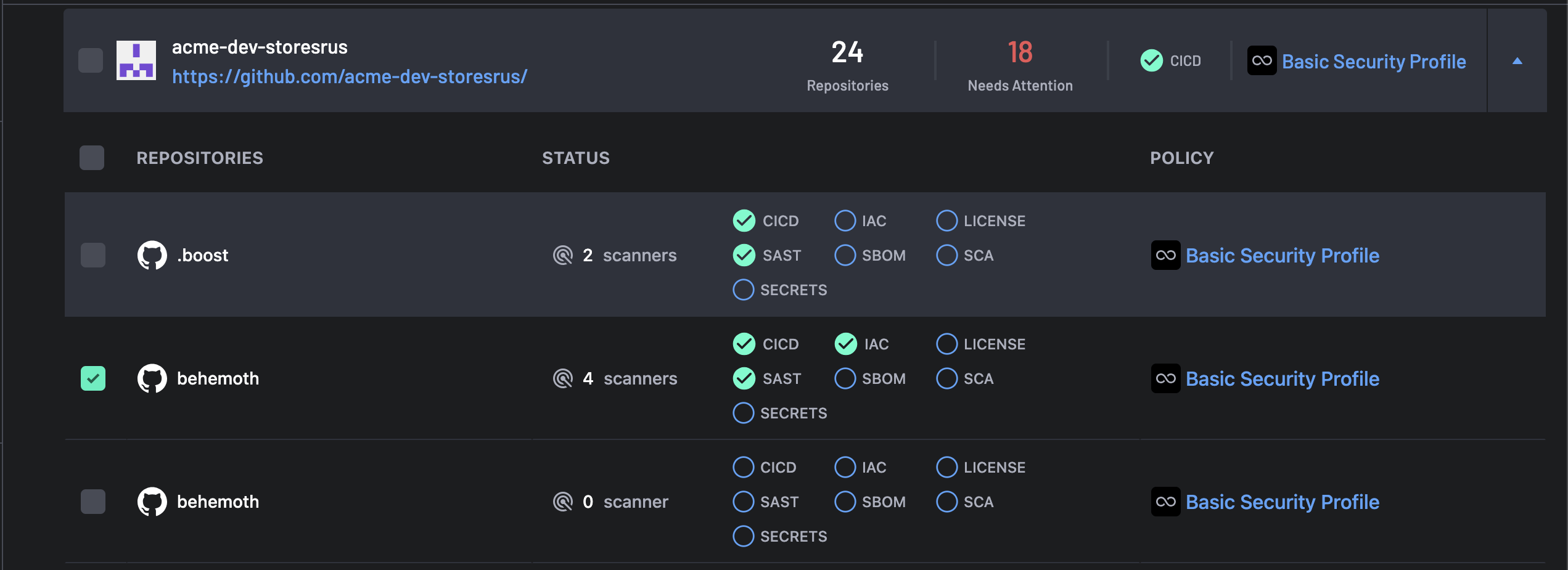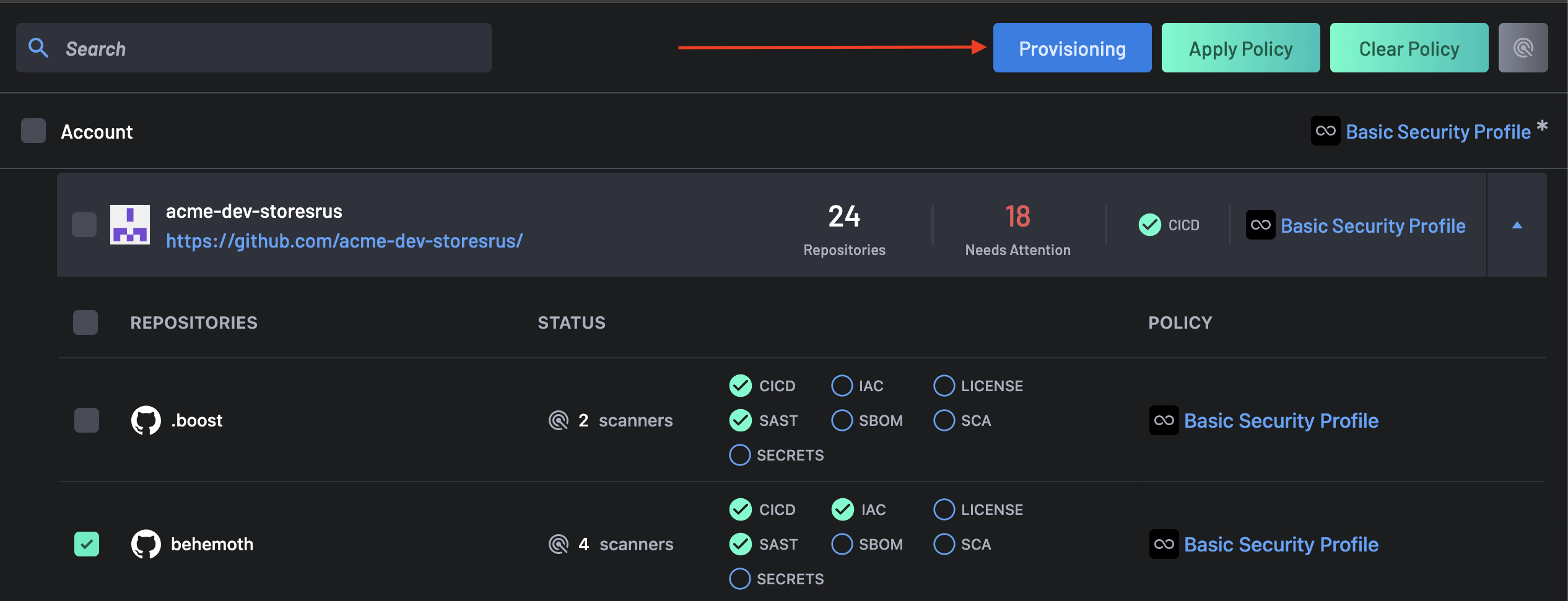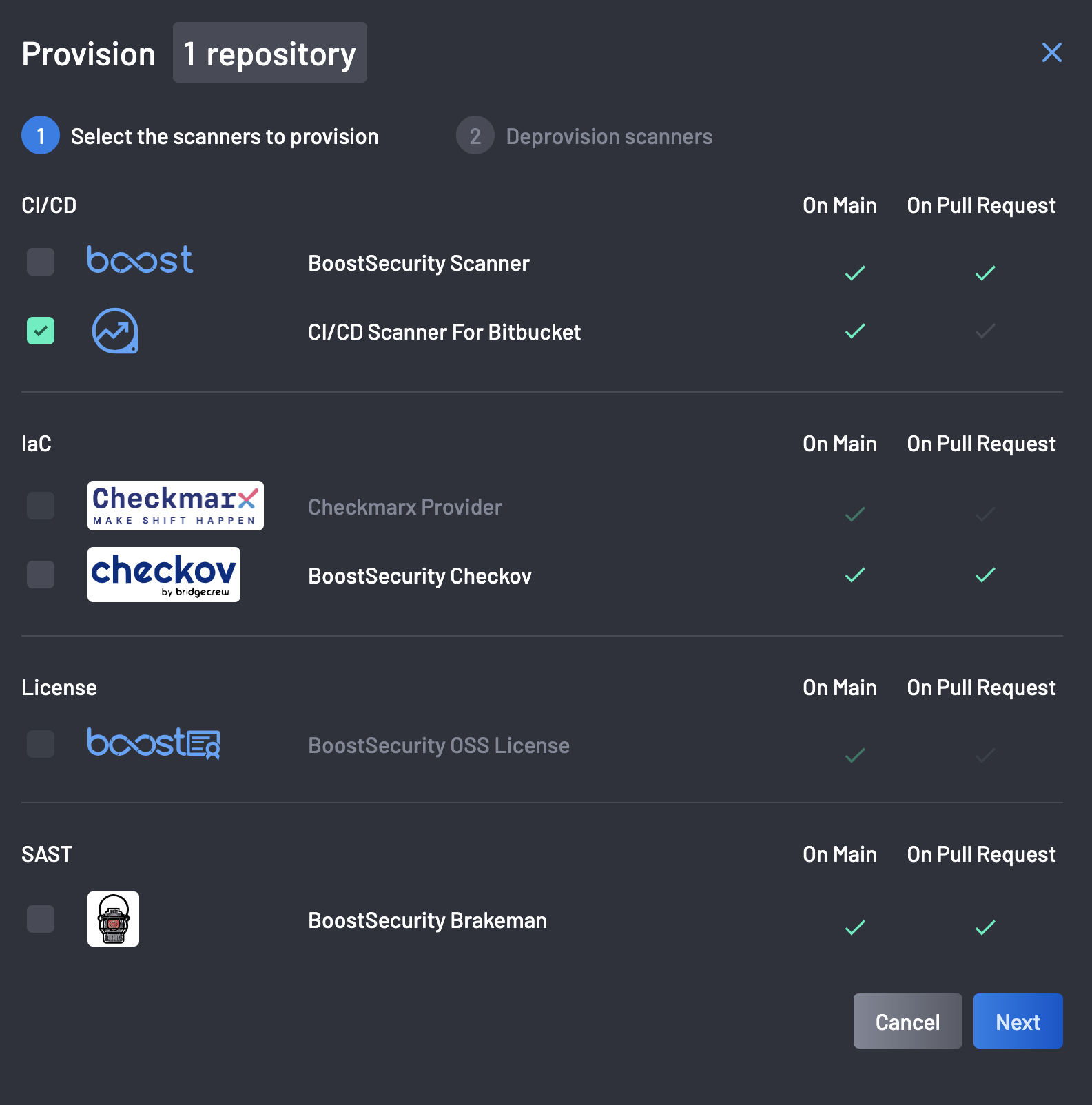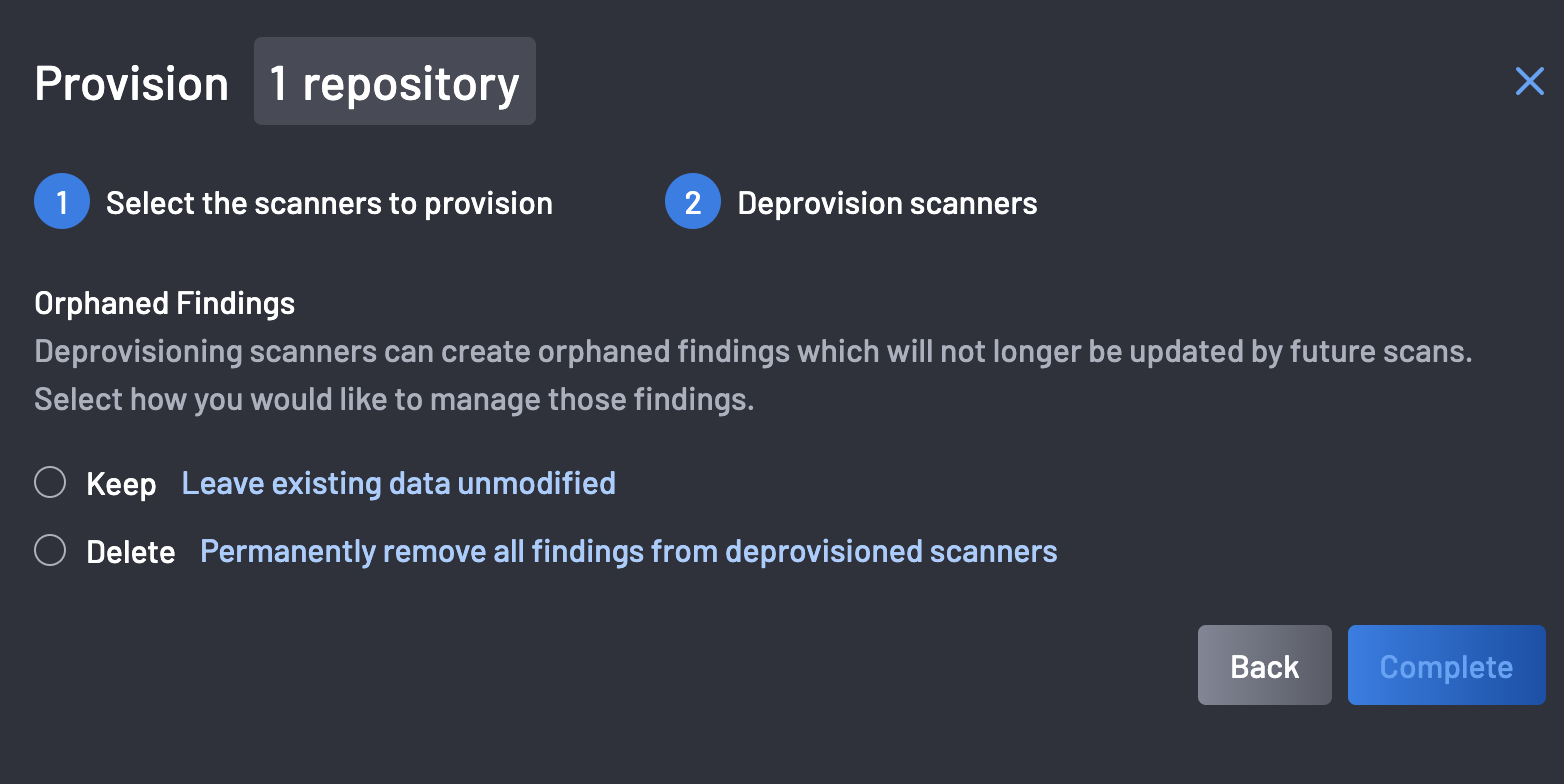How to Deprovision Scanners¶
The deprovisioning aspect within the Scanner Coverage page offers users a streamlined process for deprovisioning scanners to repositories.
Scanner Deprovisioning Workflow¶
To deprovision a respository:
-
Select an organization to get a list of all repositories within it.
-
Select a repository from the dropdown list.
-
Click on the Provisioning button at the top corner of the page
-
Deselect the scanners to be deprovisioned for the repository and click the Next button.
-
For step two, there are two options to manage your data.
Info
Orphaned findings are findings that will not be updated by future scans due to their scanners being deprovisioned. You can decide to manage those findings in either of two ways:- Keep: Leave existing data unmodified.
- Delete: Permanently remove all findings from deprovisioned scanners.
-
Clcik the Complete button to save the progress.
- The scanner(s) is now deprovisioned for the repo.